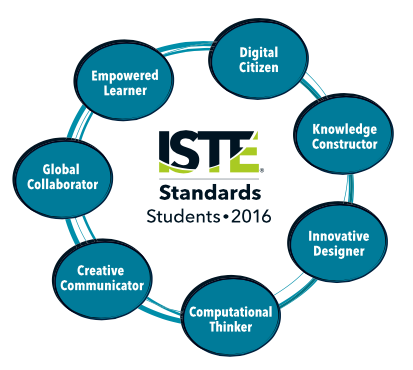
At O&M Hostos School we strive to integrate the use of technology to enable collaboration, empower the learner, help students become familiar with tools that will be used in work environments, understand how technology works and to create with technology, striving to align ourselves with the latest standards from the International Society for Technology in Education (ISTE).
Having a working computer to bring to school is a requirement for our students from 7th – 12th grade. Any mainstream windows, mac, iOS, Android or chromebook device, either computer or tablet, will be acceptable, preferably with a keyboard (telephones are not permitted). However if you are going to purchase a device we’d like to share the following recommendations.
Ideally you are looking for a device that has a keyboard, touchscreen, is relatively cheap, durable, has a long battery life, and not prone to viruses or having to spend too much time maintaining it. Of the traits mentioned above, the chromebook systems combine most of these features, but are considered limited for other purposes (typically don’t run complex games made for other platforms and often come with reduced hard disk space) We will provide some recommendations not only for chromebooks but some of the other systems also since often it comes down to personal choice or the investment you might have already done in software or apps for a particular system. (for example, if you own an iphone you might want to invest in an ipad or macbook to get an experience you are used to)
Suggested specificactions regardless of the system you will be running:
- At least 4 GB of RAM, but more is desirable
- 64GB of hard disk or greater
- Full HD or greater screen resolution w/touchscreen (optional but provides a better experience)
- Relatively new processor (will help not only with speed but battery life)
- 5-10 hours of battery life
- digital stylus or pencil (optional but provides a better experience)
The following links are provided as reference only as a starting point:
